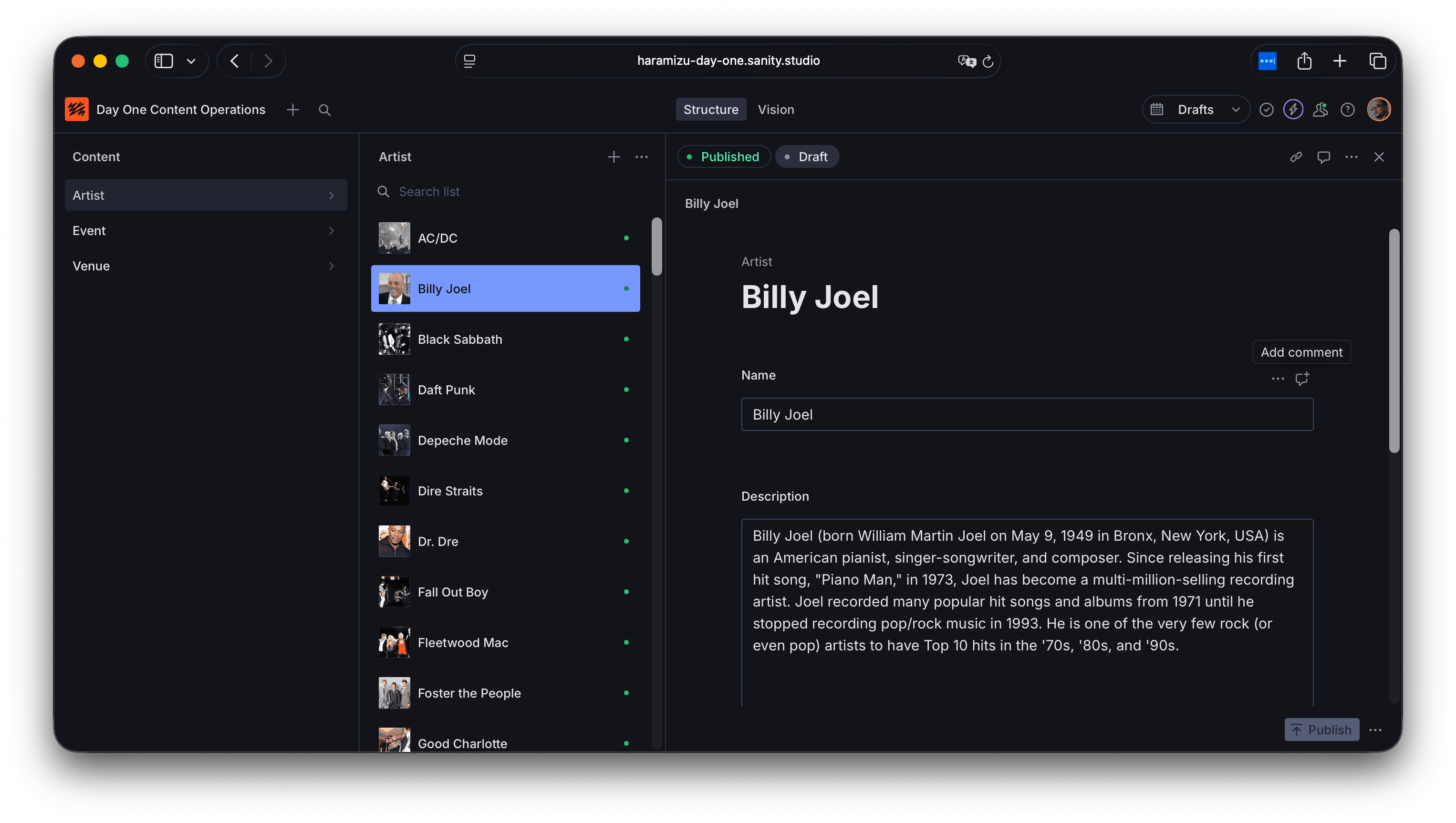Sanity is a highly flexible, headless CMS that excels at managing structured content. Custom schemas can be defined in TypeScript, allowing for real-time collaborative editing and rich API integration. In this course, we will introduce what kind of product it is, referring to the Sanity tutorial.
What is Sanity?
There are various types of CMS, but Sanity is a headless CMS product that goes one step further with its flexible data schema and customizable management interface. For this reason, it has recently been promoted as a new genre called "Content Operating System."
Here, we will explain according to the official Day One with Sanity Studio.
Before entering the guide, we will first introduce the license. This document summarizes the prerequisites for using this software.
Pricing
The license model is described as follows on the official website.
It can be used free of charge for personal use on a small scale. This site is actually operated using the Growth plan. The reasons are as follows.
- I would like to use scheduled content publishing.
- I want to understand the features of the paid version correctly.
- Since I am the only user, I can keep the monthly fee down to $15.
This site itself is deployed using Vercel Pro, which incurs a total monthly operating cost of $35. However, this cost is attractive because it provides access to the same infrastructure and tools used by large enterprises.
Before you start using it, let's review some terms.
Organization
This takes the form of an organization that uses the service. It is possible to have multiple projects within this organization, and the licensing model is determined on a per-project basis.
For example, if you have a GitHub account, you can switch organizations and select a project from there.
If you have permission to access the administration screen, you can select an organization as shown below.
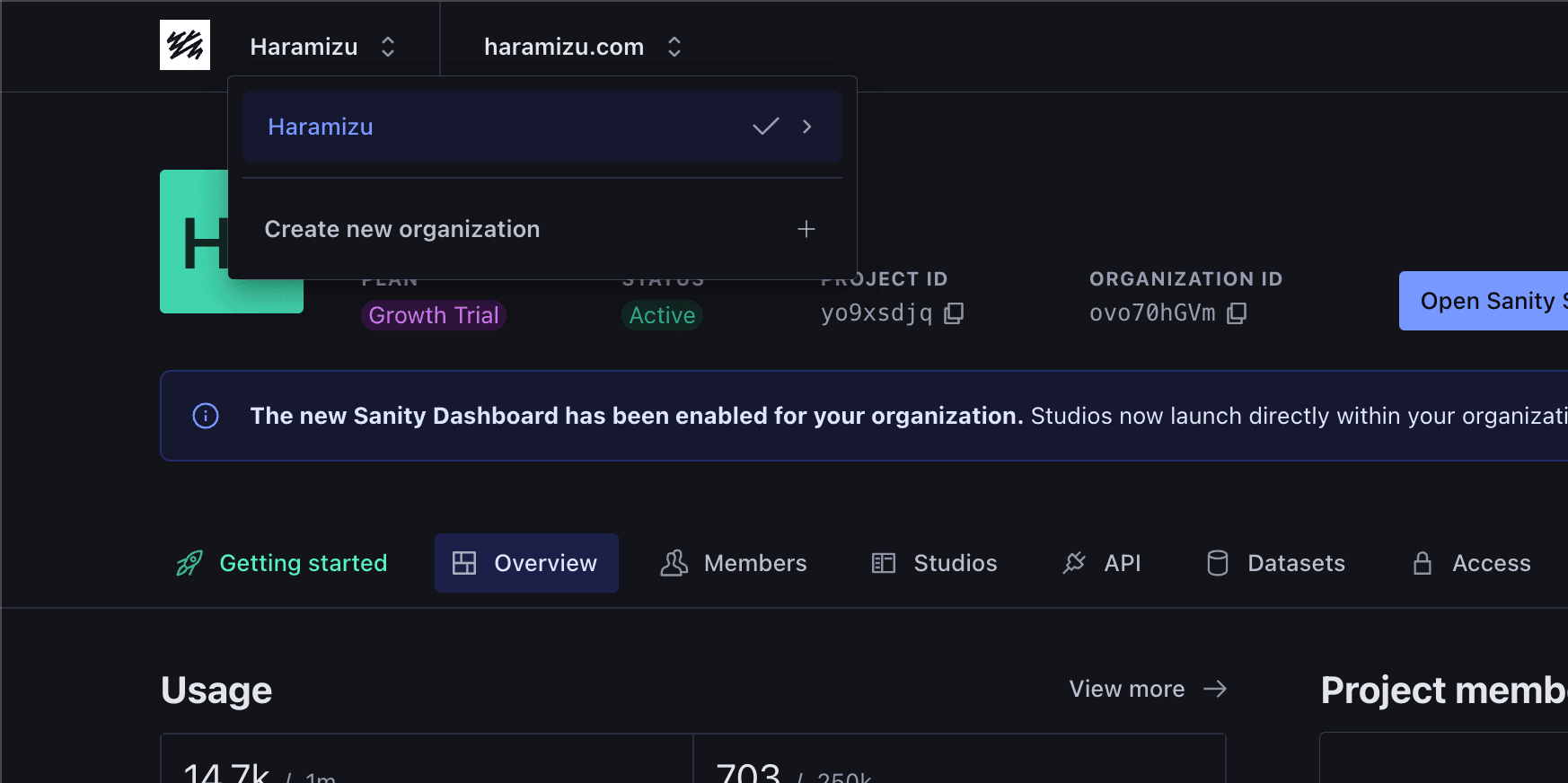
Project
You can create projects under an organization. Content management mechanisms will be provided according to the project.
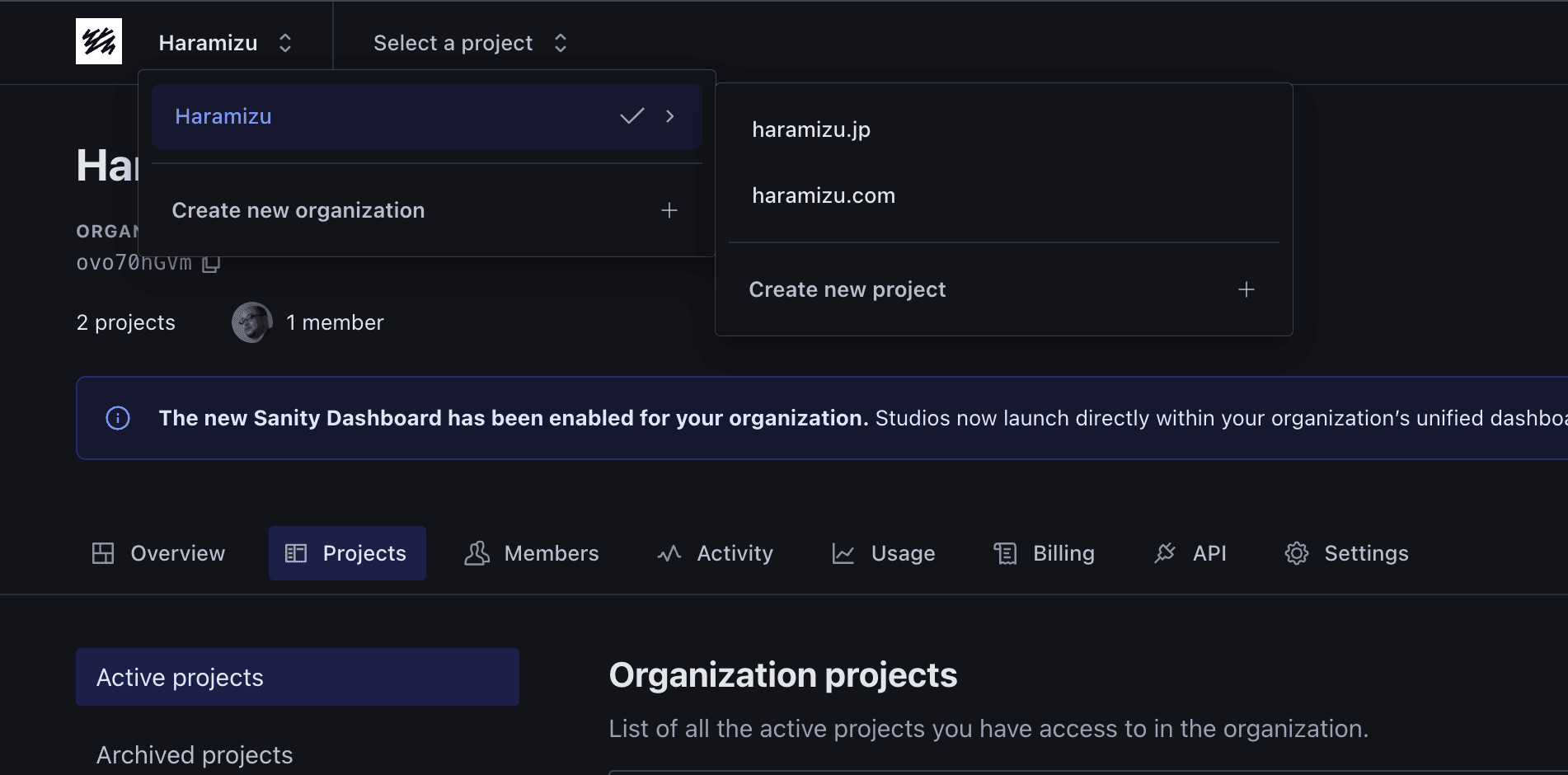
Licensing will be set on a project-by-project basis.
If it is for verification purposes, you can create a free project and use it for verification.
Dataset
Projects can contain multiple datasets, and even the Free plan comes with two datasets.
This dataset can be used in various ways, such as staging/production, or handling data with different structures (public sites and member sites). The key point here is how the content will be used.
You can also add this dataset for a fee.
Content Release
We offer a mechanism for publishing content in bulk with the Growth Plan and above. You can publish multiple pieces of content at once by adding them to Content Release.
This Content Release will be set for each Organization, and even if you are using the Growth plan, you can only set up to two releases as scheduled.
An Enterprise contract is required to increase this number.
Hosting
Regarding the hosting of the Sanity admin interface, you can either use the provided hosting plan or host it yourself.
- Sanity Hosting
- Sanity offers hosting services that can be used even with the free plan. When deploying, you will use Sanity CLI to host your site.
- The domain name will be subdomain.sanity.studio.
- Self-hosting
- You can deploy to hosting services such as Vercel and Netlify.
- Can be linked to GitHub
- You can assign a unique domain name.
If you only need to use standard features, you can reduce the amount of resources you need to manage by using the hosting provided by Sanity. On the other hand, if you want to use a custom domain for any customization or management screens, you can also use self-hosting.
For example, the Free plan from Vercel may be sufficient for the management screen.
Creating an account
To proceed with the procedures in this document, you need to create an account. To create an account, please first access the official website.
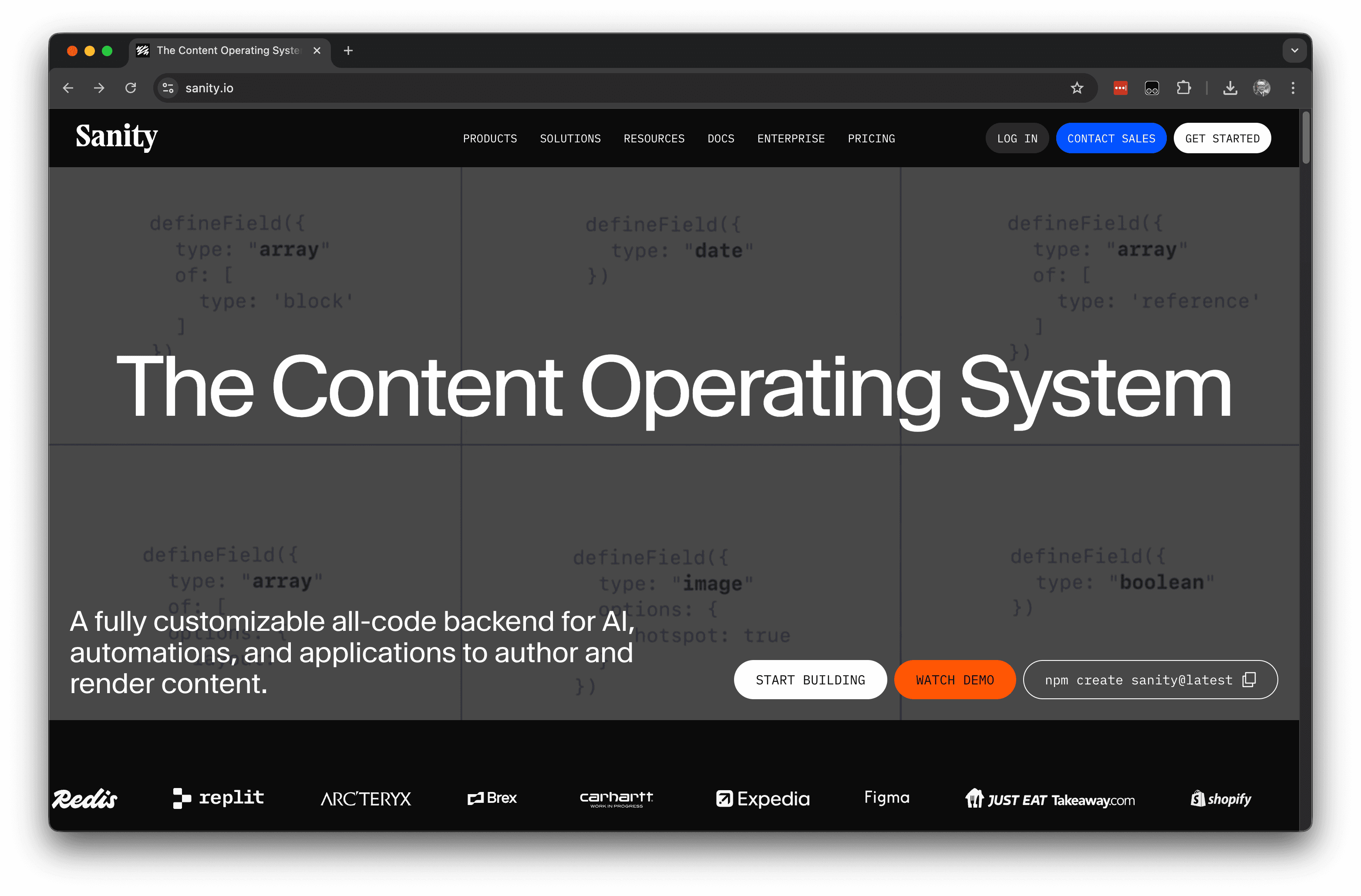
Click the "Get started" button displayed at the top right to proceed to the account creation screen.
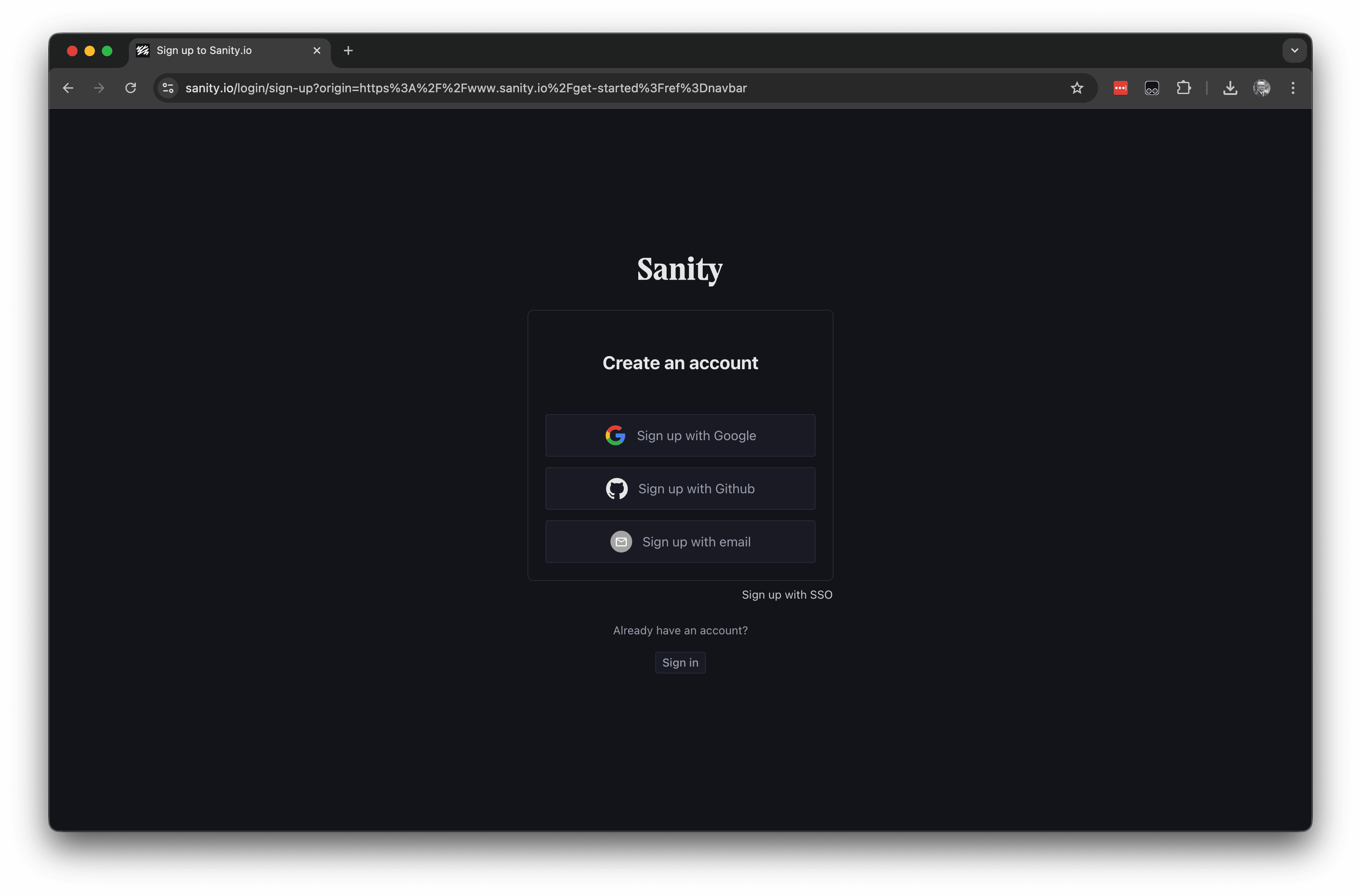
Now that your account is ready, please proceed to the next step.
Summary
This time, we have summarized the information necessary for evaluating Sanity. In the next step, we will introduce the practical application of the Sanity Quick Guide.