This section describes the types of user roles that can be managed in the Sitecore Cloud Portal and the permissions that can be assigned.
Regarding rolls
In Sitecore Cloud Portal, three types of roles are offered.
| Role | Description |
|---|---|
| User | Use of assigned apps.Up to 25 apps. |
| Admin | Invite users to the Organization |
| ^ | SSO and MFA settings |
| ^ | Using XM Cloud Deploy |
| ^ | Using Support |
| Owner | Has the same privileges as the Admin |
| ^ | Organizatiopn Owner can be added or deleted |
The following screen shows the Portal screen when one application is configured to be available for a User.
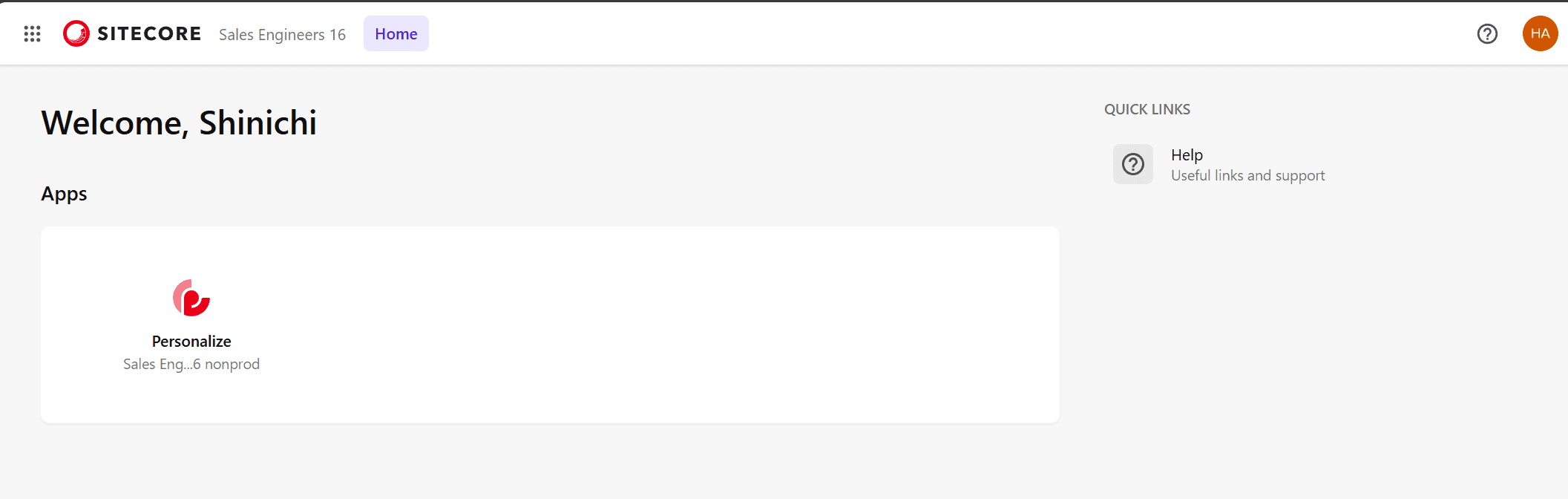
The following screen shows the screen when logged in as Admin. You can access all tools and all functions of the portal's administration screen. However, it is not possible to invite Organization Owner.
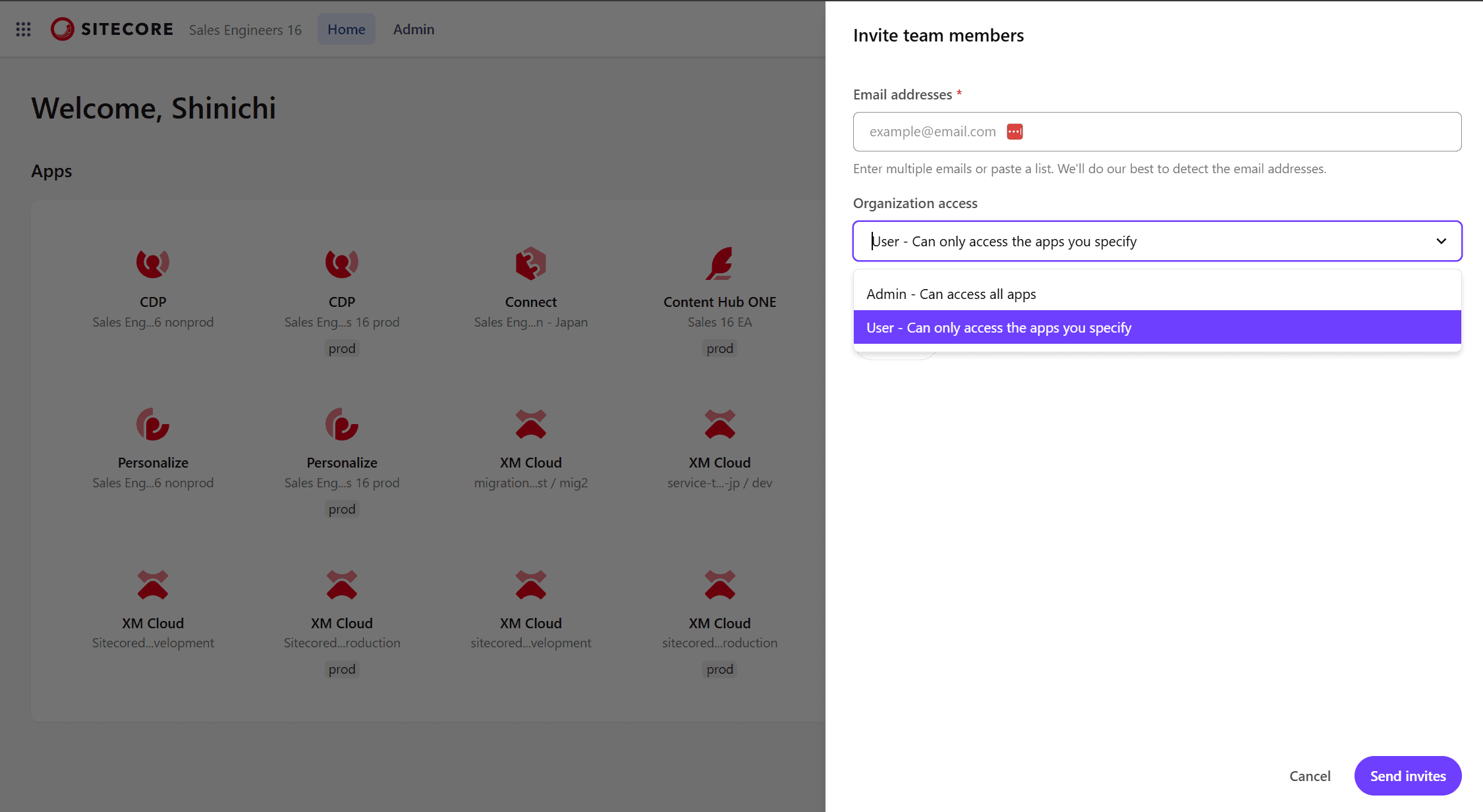
If you are logged in as Organization Owner, you can add Owner in Invitation.
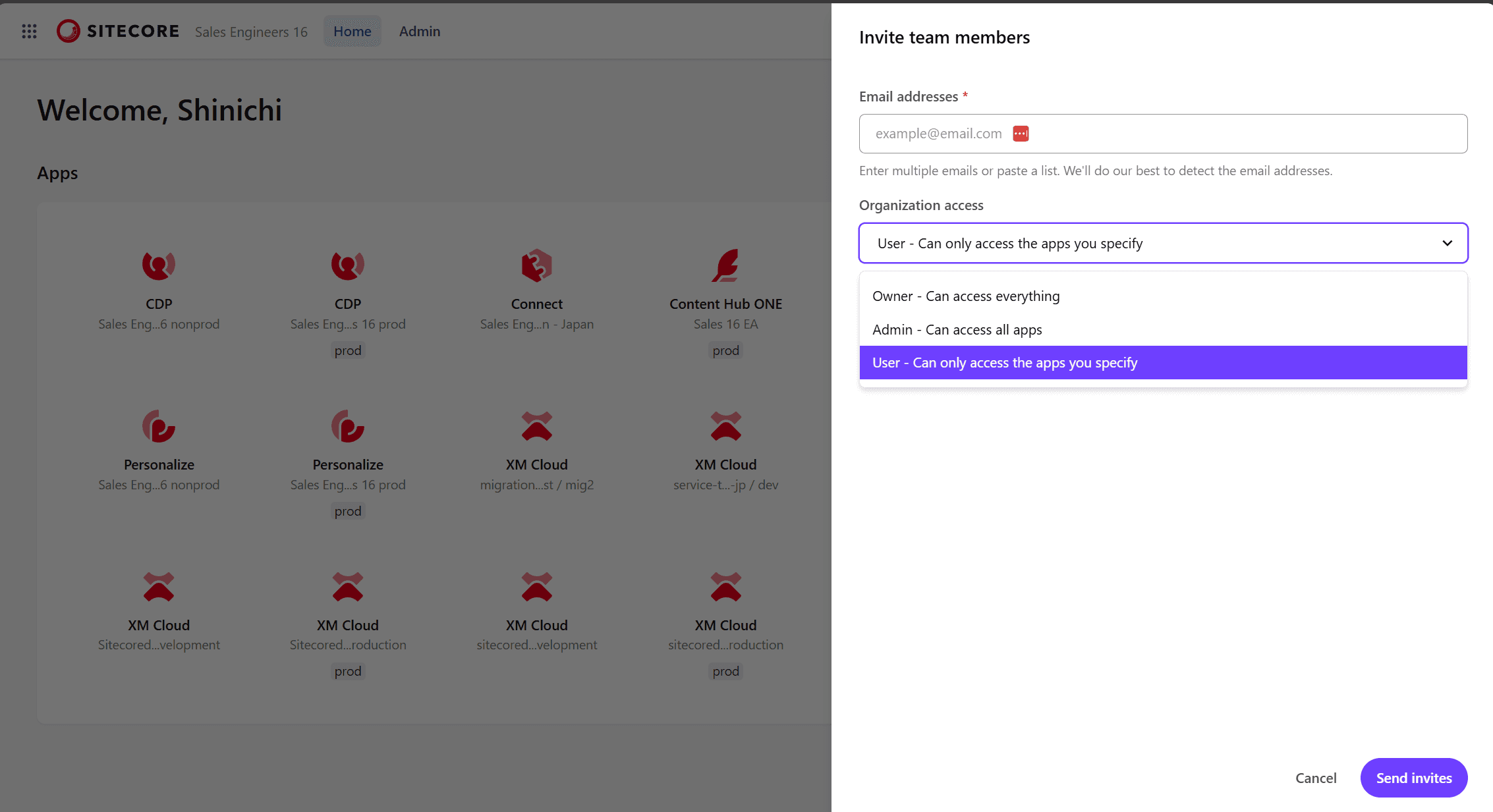
As described above, it is important to determine the administrator settings and Organization Owner so that the three types of roles can be utilized and users can be added smoothly during operations. For more detailed information on the differences between the roles, see the following pages for the differences.
Application permissions
In this section, we will check the permission settings for users registered as User in the Sitecore Cloud Portal. You can check the details of users other than when you invite them to use the application. Select the target user from the menu "Admin - Team members".
On this screen, it is possible to set permissions for each application.
User Permissions by Product
The user privileges that can be assigned differ for each product.Below is a description of the roles that can be set for each product. Note that No access is assigned by default, which means that the application cannot be used.
- CDP
- User
- Admin
- Analytics user
- Developer
- Read only
- Connect
- User
- Admin
- Content Hub ONE
- User
- Admin
- Personalize
- User
- Admin
- Analytics user
- Developer
- Read only
- XM Cloud
- User
- Admin
Summary
This section introduces the roles that users need to understand in order to manage users and the application privileges available to them.General users can basically be assigned to apps with User privileges, and Admins can be assigned as needed.In addition, although one Organization Owner is always assigned, it is recommended that multiple Organization Owners be assigned so that the system can respond to any problems that may arise.