On this page, you can check the demo of the standard template Corner Popup provided by Sitecore Personalize.
Sample - Corner Popup
2024-11-15
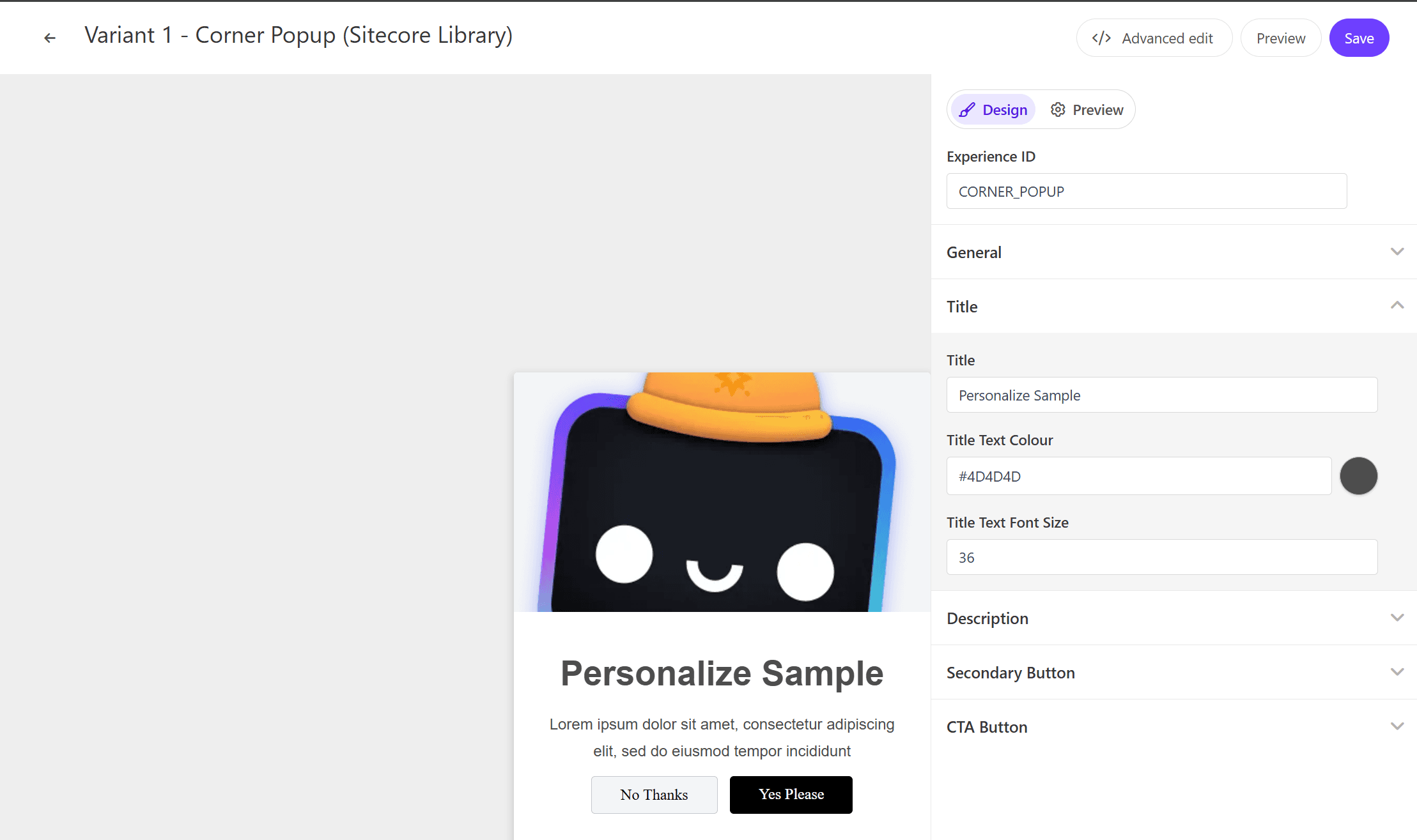
Settings
Image
You can set one image for the Corner Popup. This item can be changed in General - Image URL.
Description
You can specify the text used in the popup. This item can be changed in Description - Description.
Secondary Button
You can change the label of the button that only closes the popup. This item can be changed in Secondary Button - Dismiss Text.
CTA Button
You can change the label for the action button in response to the popup message. This item can be changed in CTA Button - CTA Text.
Code Review
The variables included in the HTML are as follows:
| Variable | Type | Description |
|---|---|---|
| Title | string | Title |
| Description | string | Description |
| Dismiss Text | string | Label for the dismiss button |
| CTA Text | string | Label for the CTA button |
HTML Code
The HTML for the Corner Popup is set as follows:
CornerPopup.html
JavaScript コード
Alert Bar の JavaScript は以下のように設定されています。
javascript